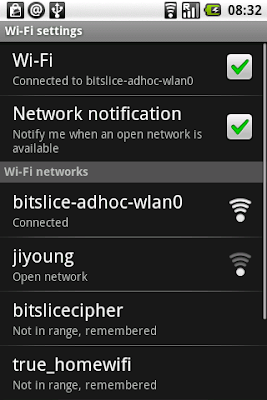Booster and Truevisions Cable
The cable company told me I had too many outlets and too long coaxial cable inside the house, and recommended that I put in a "booster" to help. The situation was acceptable to me at the time so I went on without it.
Lately the signal got worse, I got mosaic picture too often, and sometimes I even got a "no signal" screen. So I thought it's the timei to install a booster. However, calling a cable guy in to fix that would be too expensive so I decided to do that myself. I tried to search for information but could not find much so I decided to share it here. Note that I have a digital cable (TrueVisions) as in coaxial cable from the tap in front of my house, not a satellite feed.
Buying a booster: first thing when you look for a booster is its operating frequency band. Usually the channels in the higher frequency range are more likely the ones having signal problems because higher frequency signal suffers more loss in the cable. So look for a booster in UHF range, from 300-1000MHz. It's gonna be hard to find one that operates up to 1000MHz, especially in Thailand. I couldn't find one either (the one I got was up to 870MHz), but I was told some shops carry such model.
Now you will see terms such as multi-band/wide-band/UHF-only. They are technical terms regarding how it works. A multi-band booster has filters in it and lets you adjust signal strength in each band (VL, VH, U). A wide-band booster covers its all frequency range. I got a wide-band and it's working fine.
A booster with gain and slope adjustment knob is better as you can adjust the signal to best suit your needs. Please note, however, to correctly adjust gain/slope you may need a special equipment. Cable company engineers usually carry this tool, and they can help you fine tune your booster in case you are unable to.
Now you need a short cable with F-type connectors on both end. You can ask the shop you buy the booster to make one for you. They usually have excess cable, and may give you one for free, or for a small amount of money.